

LumLamp
The LumLamp system stands apart with multiple wavelengths, tight linewidths, and remote (corded) operation. It has radiant flux levels up to 5W. LumLamps are directly controlled with our Lumidox® II Controller, providing optical stabilty, user configurable timing and output configuration.
With 4 differing reflector types, 3 styles of lens, and up to 12 wavelengths, LumLamp is available in 104+* possible configurations.

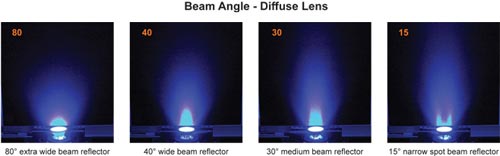
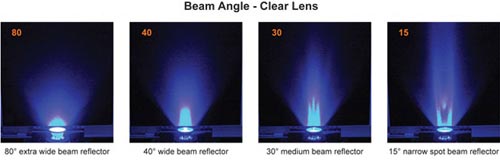
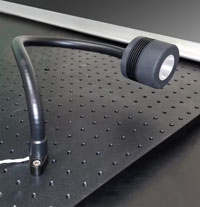 Use with Breadboard
Use with Breadboard
LumLamp is ideal for use with standard-spaced optical breadboards. The lamp can be easily taken off its base and attached to a breadboard using the same 1/4-20 screws that are included with the lamp. The flexible gooseneck allows for precise manipulation and positioning, and the selection of wavelengths and high outputs are perfect for laser and optical experiments.
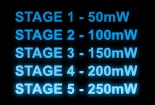 |
Lumidox® II STAGES By default, all Lumidox II devices are factory calibrated with 5 discrete linearly stepped output STAGES... |
Lumidox® II STAGE Selection
By default, all Lumidox II devices are factory calibrated with 5 discrete linearly stepped output STAGES (Example 1, below). STAGE 1 output is the least radiometric power while STAGE 5 output is the most. STAGES are calibrated to nearest whole number of radiant flux, and displayed in milliwatts (mW).
Analytical Sales & Services offers custom tuned stages to meet specific and unique requirements. A user, for example, may require an instrument tuned for maximum light output (Example 2). In another example, a user may have a need for a tighter resolution of STAGES (Example 3).
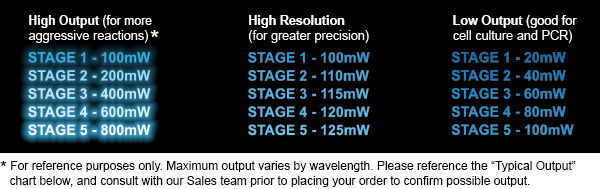
| LumLamp Typical Values* | |||||
| Stage 1 Radiant Flux (mW) | Stage 2 Radiant Flux (mW) | Stage 3 Radiant Flux (mW) | Stage 4 Radiant Flux (mW) | Stage 5 Radiant Flux (mW) | |
| Quartz Lens 365 | 700 | 1200 | 1700 | 2100 | 2600 |
| Quartz Lens 375 | 900 | 1700 | 2400 | 3000 | 3600 |
| Quartz Lens 385 | 1100 | 2000 | 3000 | 3900 | 4700 |
| Quartz Lens 395 | 1100 | 2000 | 3000 | 3800 | 4700 |
| Quartz Lens 405 | 1100 | 2200 | 3200 | 4200 | 5000 |
| Polycarbonate Lens 445 | 1000 | 1800 | 2500 | 3200 | 3700 |
| Polycarbonate Lens 470 | 1000 | 1800 | 2400 | 2800 | 3300 |
| Polycarbonate Lens 505 | 600 | 900 | 1100 | 1300 | 1500 |
| Polycarbonate Lens 527 | 500 | 700 | 900 | 1000 | 1100 |
| Polycarbonate Lens 590 | 600 | 1000 | 1300 | 1500 | 1700 |
| Polycarbonate Lens 630 | 400 | 600 | 800 | 1000 | 1200 |
| Polycarbonate Lens White | 800 | 1500 | 2100 | 2700 | 3200 |
*For reference only. Typical values subject to change.
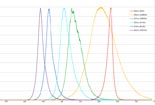 |
Typical Spectral Characterization
|
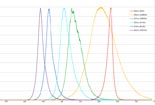 |
Typical Spectral Characterization
|
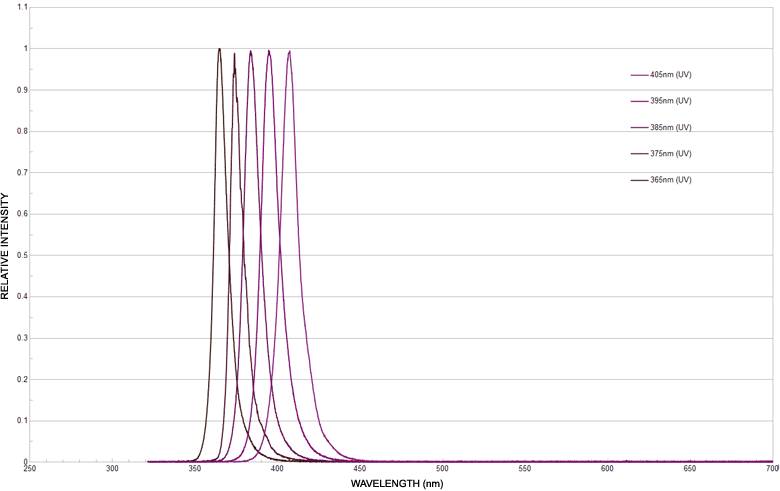
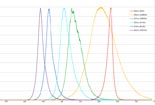 |
Typical Spectral Characterization
|
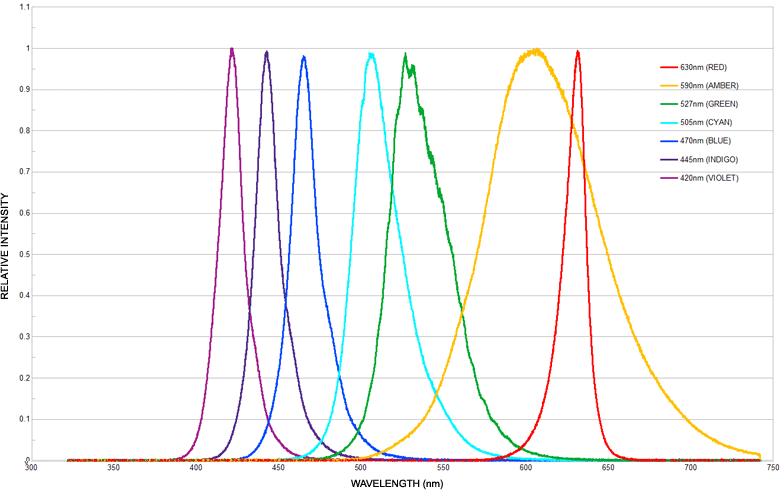
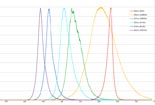 |
Typical Spectral Characterization
|
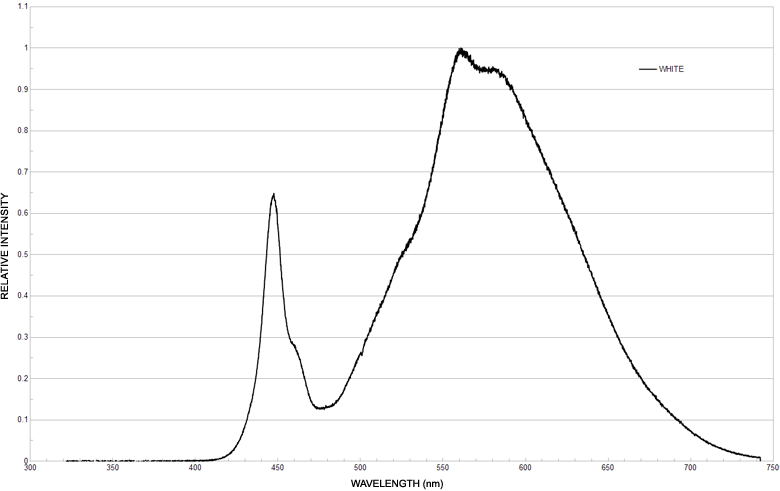
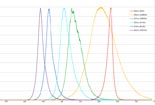 |
Typical Spectral Characterization
|
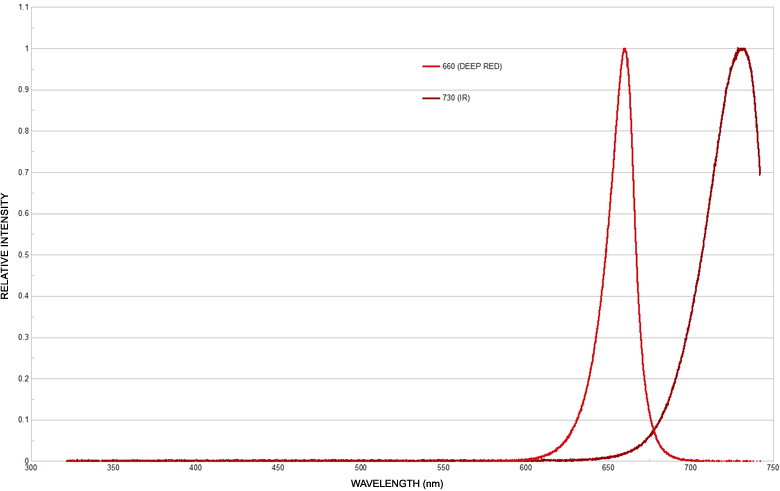



Click image thumbnail or SKU below for specific product details
| Image | Description | Units | Price | Qty / Add to Cart |
|---|---|---|---|---|
| Lumidox® II LumLamp | Each | $518.00 – $571.00 |

